ASP网站部署https后生成提示msxml3.dll 错误 ‘800c0005’ 系统未找到指定的资源错误
ASP网站部署https证书后,网站后台生成提示msxml3.dll 错误 ‘800c0005’ 系统未找到指定的资源错误,经过检查分析是Microsoft.XMLHTTP控件请求https的问题,这个控件无法访问请求https的链接资源,导致生成出错。
解决办法:
先把请求的URL修改回http,在服务器里面修改hosts文件,C:\Windows\System32\drivers\etc\hosts里面添加一行 127.0.0.1 blog.mydns.vip,然后在web.config里面添加以下规则,处理以后就能正常生成了。
<?xml version="1.0" encoding="UTF-8"?><configuration><system.webServer><rewrite><rules><rule name="301" stopProcessing="true"><match url="^(.*)$" ignoreCase="false" /><conditions logicalGrouping="MatchAll"><add input="{HTTPS}" pattern="^on$" negate="true" /><add input="%{REMOTE_ADDR}&%" pattern="127.0.0.1" negate="true" /></conditions><action type="Redirect" url="https://blog.mydns.vip/{R:1}" redirectType="Permanent" /></rule></rules></rewrite><httpErrors errorMode="Custom" /></system.webServer></configuration>原理总结:
由于Microsoft.XMLHTTP控件无法请求https资源,网站又启用了并强制跳转到了https,所以导致生成时无法通过,修改hosts文件将生成请求全部指向服务器端本地,再通过web.config规则文件里面排除127.0.0.1的请求,达到即不影响生成,又不影响https访问网站的需求。
原文地址:https://blog.mydns.vip/2117.html